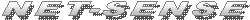- Do I need any specific hardware/OS to run the scripts?
- Microsoft Windows, Red Hat Linux, Fedora, Suse Linux or other Linux flavors.
- Do I need to perform any programming to run the scripts?
- No, the scripts were designed so that all user input can be done by using a simple text file.
- Can I run the scripts against a series of routers even if I have different passwords for each router?
- Yes the scripts were developed to handle “real-world” environments like this.
- What about if some of my routers are using TACACS and some are not?
- Yes, this is easily handled.
- Do I need to store my router passwords in a file?
- The scripts have the option to read passwords from a file or to prompt the user to enter a password when the script is run. If password/login information is stored in a file, the passwords have the option to be encrypted. For “lab” type environments, passwords are typically not encrypted. For production environments, encrypting the passwords is strongly recommended.
- How long does it take to run the scripts?
- Very fast. An IOS Report for 100 routers would take approximately 3-5 minutes.
- Can other types of Router Reports be produced other than the “canned” IOS report?
- Absolutely, the foundation of the scripts was designed with this flexibility in mind. This would be accomplished by creating a new script. The development work is minimal because the framework for the scripts is all ready in place. This is an additional service offered by Net-Sense.
- What other types of reports can be produced?
- The output from any show command on a router/switch can be easily parsed. The relevant data is extracted and presented in a report format. The type of report is customized to your specific needs. Some examples include:
- Inventory reports
- Catalyst Switch “port inventory” reports
- Routing Protocol Reports
- Can I send configuration commands to one router or hundreds of routers?
- Is there a GUI interface to the scripts?
- Yes, the scripts can be run through the GUI or by simply typing in the program name at the command prompt along with some simple options.
- Are there any logs to check for errors after the scripts have run?
- Yes there is a summary log file that gives a brief description if there were any errors. If needed, there is also a complete trace of the entire script for a detailed analysis.